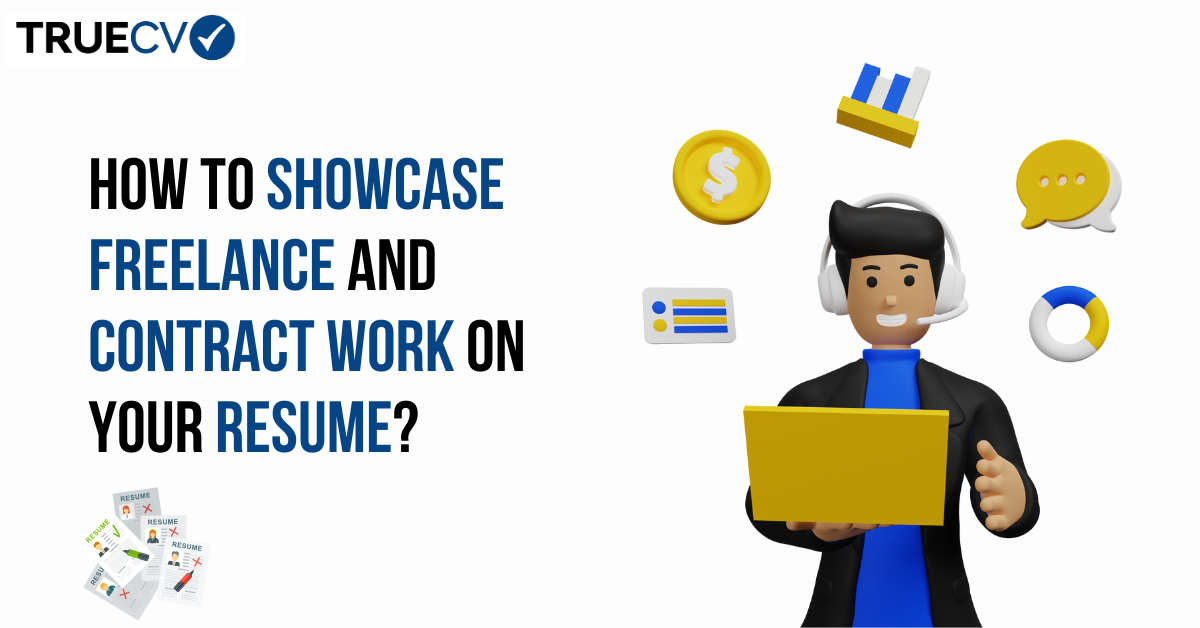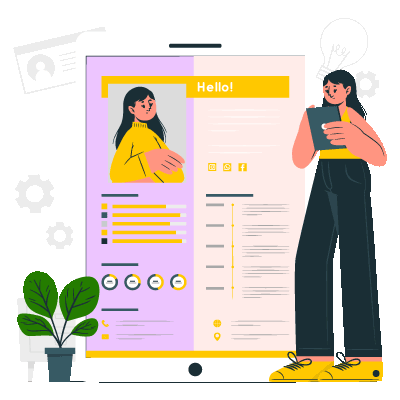How to make your resume visually appealing and easy to read
A resume is a vital tool for anyone looking for a job. It is the first thing that recruiters and hiring managers see, and it is essential that it makes a good impression. One way to make your resume stand out is to make it visually appealing and easy to read.
-
Use an appropriate font
The font you use in your resume can have a significant impact on its overall look and feel. The most commonly used fonts for resumes are Times New Roman, Arial, and Calibri. However, there is no one-size-fits-all approach to fonts. Depending on the industry you are in, you may want to use a different font. For example, if you're in the creative industry, you might use a more modern and unique font. Just make sure it is easy to read and professional.
- Choose an appropriate font size
The font size you use in your resume should be easy to read. The standard font size for a resume is between 10 and 12 points. However, if you have a lot of content to include, you may need to reduce the font size slightly to fit everything on one page. Just be sure not to go too small, as it can make it hard to read.
- Use bullet points
Bullet points make your resume easier to read and digest. They allow you to highlight your accomplishments and skills in a clear and concise manner. Use bullet points to list your achievements, responsibilities, and skills, rather than long paragraphs. This will make your resume more scannable, which is important for recruiters who are often pressed for time.
- Use white space effectively
White space is the empty space around the text and images on your resume. It can be used to make your resume more visually appealing and easier to read. Use white space to separate different sections of your resume, making it easier to navigate. However, be careful not to use too much white space, as it can make your resume look sparse.
- Use color carefully
Color can be a powerful tool in making your resume visually appealing. However, it can also be distracting if not used carefully. If you decide to use color, choose a color palette that is professional and appropriate for the industry you are in. Use color to highlight important information, such as your name and contact details. However, avoid using too many colors or making your resume look like a rainbow.
- Use appropriate headings
Headings are important for organizing your resume and making it easy to navigate. Use clear and concise headings for each section of your resume, such as "Education," "Experience," and "Skills." This will help recruiters quickly find the information they are looking for.
- Use keywords
Keywords are important for making your resume SEO friendly. Many companies use applicant tracking systems (ATS) to scan resumes for keywords. These keywords are often related to the job description and the skills required for the position. Make sure to include relevant keywords in your resume to increase your chances of getting noticed by recruiters.
- Keep it concise
A resume should be no longer than two pages. Recruiters and hiring managers are often pressed for time, so it is important to keep your resume concise and to the point. Use bullet points and short sentences to highlight your skills and accomplishments. Avoid including irrelevant information that does not add value to your application.
- Proofread
Finally, proofread your resume to ensure that it is error-free. Spelling and grammar mistakes can make you look unprofessional and careless. Use a spell checker and ask a friend or family member to review your resume before submitting it.
In conclusion, creating a visually appealing and easy-to-read resume is critical in today's competitive job market. Follow these tips to make sure your resume stands out and captures the attention of recruiters and hiring managers. Remember to keep it concise, use bullet points, and add visual elements where appropriate. Additionally, make sure to proofread your resume to avoid any errors or typos.